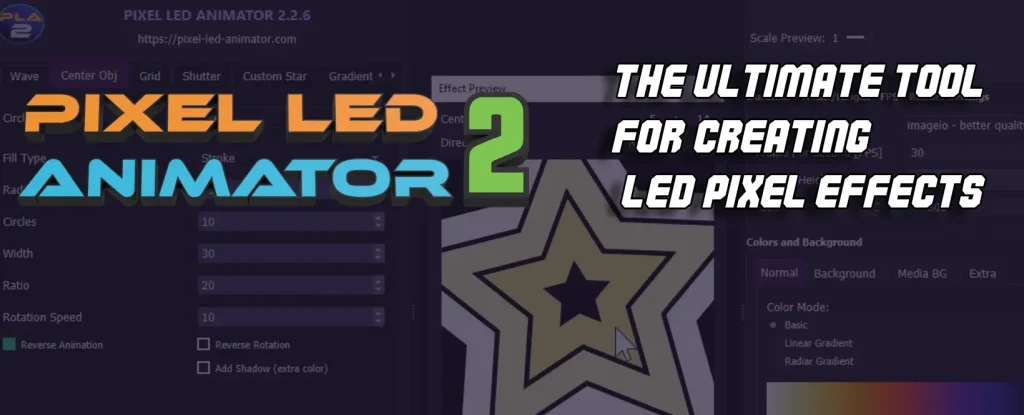
What is LedEdit?
LedEdit is a free software used for programming LED displays and creating custom LED effects. It’s user-friendly and has a wide range of features, making it a popular tool among LED enthusiasts.
What is Pixel LED Animator 2?
Pixel LED Animator 2 is a third-party software that works alongside LedEdit to create even more advanced LED animations. Although it’s a paid software, it’s worth the investment for anyone who wants to take their LED animation skills to the next level.
Getting Started
To get started, you’ll need to download and install both LedEdit and Pixel LED Animator 2 on your computer. Once you have both programs installed, open LedEdit and create a new project. Select your LED strip type and configuration, and then click “OK.”
Creating Custom Animations
Next, you’ll need to create a new animation in Pixel LED Animator 2. Click on the “New Animation” button and select your LED strip type and configuration. You’ll be taken to the animation editor, where you can start creating your custom LED effects.
The animation editor in Pixel LED Animator 2 is where the magic happens. You can create complex animations using keyframes, which allow you to set the position, color, and brightness of each LED in your strip. You can also add effects like fades, flashes, and color cycles to your animations.
Importing Animations into LedEdit
Once you’ve created your animation, save it and export it as a swf or avi file. Then, import the video file into LedEdit by clicking on the “File” menu and selecting “Open Video.” Your animation will be added to your LedEdit project, and you can preview it using the software’s built-in preview feature.
Programming your LED Strip
Finally, you’ll need to program your LED strip with your custom animation. Connect your LED strip to your l controller. Record your animations and export the .led file for your controller!
Conclusion
In conclusion, creating custom pixel LED effects for LedEdit 2014 and newer versions is easy with Pixel LED Animator 2. This powerful tool allows you to create stunning animations with ease, and it’s a must-have for anyone who wants to take their LED animation skills to the next level. Give it a try and see what amazing animations you can create!